«Страна»: события после нового ультиматума Трампа могут пойти по четырем сценариям
 Дональд Трамп. Фото: AP.
Дональд Трамп. Фото: AP.
Президент США Дональд Трамп резко взвинтил ставки, заявив о сокращении срока своего ультиматума России по прекращению конфликта на Украине. Вместо конца августа осталось всего 10-12 дней на принятие решения. Главный вопрос, который сейчас задают во всех мировых столицах: что произойдет, если Россия откажется? Трамп утверждает, что пойдет на введение вторичных санкций в виде 100% пошлин для всех стран, покупающих российские энергоносители. Украинское издание «Страна» предполагает, что события могут развиваться по четырем сценариям.
В Телеграм-канале издания отмечается, что сегодняшнее заявление Трампа указывает на его готовность идти до конца. Он даже заявил, что уже не очень заинтересован встречаться с президентом России Владимиром Путиным. Уверенности Трампу придает недавняя торговая сделка с ЕС и, возможно, непубличные договоренности с Саудовской Аравией и Индией. Однако судьба этого ультиматума зависит еще и от Пекина. Именно позиция Китая определит, какой из четырех сценариев будет реализован.
Если Пекин прекратит закупку российских нефти и газа, то Россия потеряет один из главных рынков сбыта. Издание предполагает, что в этом случае Москве, скорее всего, придется ускорить переговоры по Украине.
Китай подчиняется требованиям США, но Россия, несмотря на это, решает продолжать спецоперацию до достижения поставленных целей. Но это означает, что придется действовать почти в полной экономической изоляции.
Самый опасный вариант, когда Москва выдвигает встречный ультиматум, угрожая применением ядерного оружия, если санкции не будут немедленно отменены. Мир окажется на грани ядерной катастрофы.
Китай отказывается играть по правилам Трампа и не прекращает закупки российских энергоносителей. В ответ на 100% пошлины США на свои товары Пекин вводит зеркальные пошлины на американскую продукцию. Его примеру могут последовать и другие крупные игроки, не желающие терять выгодные контракты с РФ. Это запускает маховик глобальной торговой войны, в которой США могут и не выйти победителем. Вторичные санкции теряют свою силу, Россия минимизирует потери, и спецоперация продолжается в нынешнем формате.

















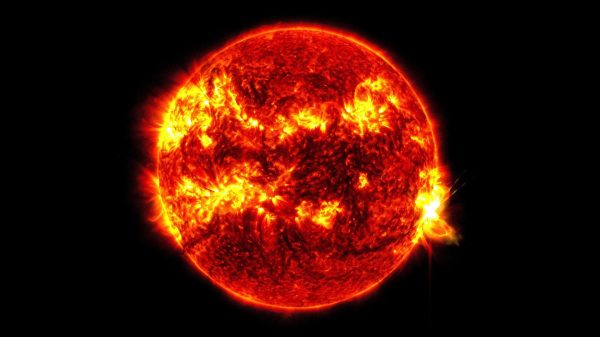





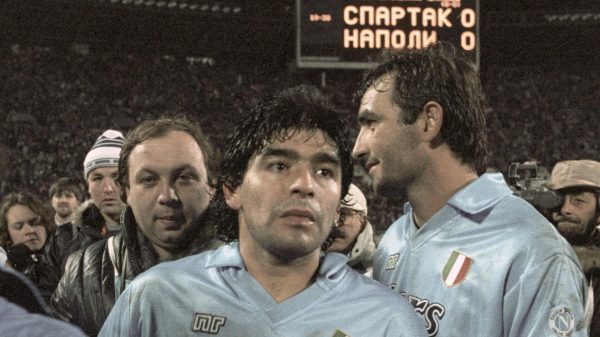































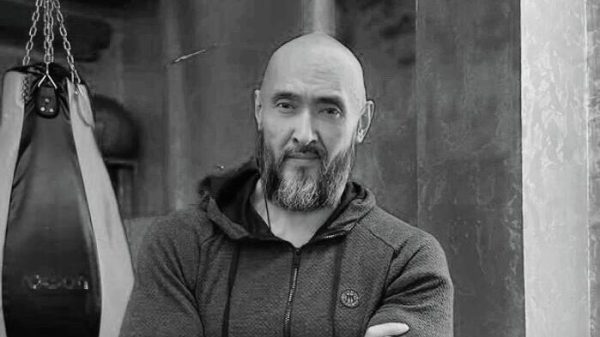

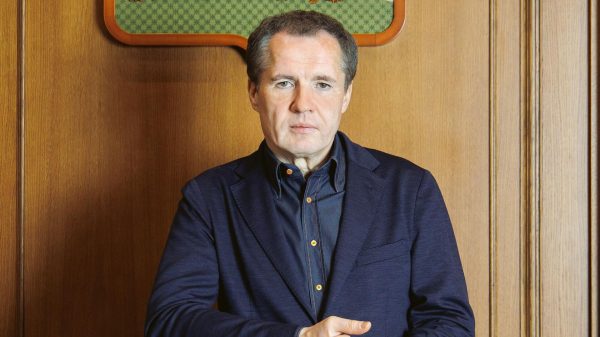
Свежие комментарии