They seem to be everywhere. QR codes, or Quick Response codes, are popping up in shops, restaurants and bars across the UK.
From Thursday, they will be in almost every public space, with businesses encouraged to plaster QR codes across their premises as part of the much-delayed launch of the NHS contact tracing app.
Within the app a "check-in" function, activated by scanning QR codes, will allow people to log where they have been, allowing Test and Trace to contact them if there had been an outbreak.
But many people are already struggling to scan QR codes. Whether it’s due to an old device or a lack of information, encouraging individuals to use QR codes could prove to be one of the app’s biggest challenges.
Here’s everything you need to know about how they work:
What are QR codes and how do they work?
QR codes, first invented in 1994, are a type of square barcode which contain information such as a web address or a person’s contact information.
They store information using black and white squares which can be “read” by smartphones.
The technology was developed in Japan for use in the automotive industry. Often, using QR codes is quicker than manually typing in something like a long web address into a smartphone.
How to scan QR codes
Some smartphones can automatically “read” a QR code when it appears in your smartphone camera.
iPhones
On iPhones with iOS 11 or onwards:
- Open the Camera app, this is used for taking photos.
- Point your phones camera at the QR code so you can see it on the screen.
- You should see yellow lines appear around the code and a notification will appear.
- Tap on the notification to open the link in your web browser.
Android
If your Android phone runs on Android 9 or later, you should be able to read QR codes natively in the camera app. Simply open your camera app and point it at the QR code. White lines should appear and a banner will pop up with a web address.
Samsung
On some Samsung phones you can simply use your Camera app, similar to on an iPhone. On some older models, you need to enable Bixby Vision to make this work. Here are some ways you can enable QR codes on Samsung phones
For Bixby Vision:
- Launch the camera app and tap Bixby Vision in the top left corner.
- Confirm the Bixby Vision terms.
- Allow pop ups.
- Then scan the code.
Alternatively:
- On the home screen, swipe down to find your quick settings.
- Within your settings you should see a QR code logo. Tap on it.
- Tap OK to confirm.
- You can also turn on QR scanning from inside some versions of the Camera app by tapping the wheel icon in the top left corner.
On Huawei phones
- Open the HiVision app by swiping up from the bottom of the phone’s lock screen.
- Once the HiVision app is open, tap the QR code icon and point your smartphone camera at the QR Code.
- A banner should appear at the bottom of the screen.
- Tap “Allow” to be taken to the web page inside the QR code.
Why QR codes are being used during the pandemic
The NHS is using QR codes to help track where people are going during the coronavirus pandemic so that they can advise individuals if they’ve been in contact with someone who has tested positive for Covid-19.
The NHS Test and Trace app includes a built-in QR code scanner which can be used to scan official NHS QR codes displayed on posters at venues across the UK.
Scanning one of these posters informs the NHS that you’ve been in a venue at a specific time, helping it to track the spread of the virus.
Official NHS QR code posters don’t direct you to open a web page, but instead communicate information for the NHS app about the venue you’re in.
What problems are there with using QR codes?
Because QR codes are saved as digital images when being sent online, they can sometimes fail to load due to poor internet connections or technical problems.
Most people are required to display QR codes in order to receive a coronavirus test
Credit: James Speakman/Mercury Press
QR codes are also sent via email to people booking coronavirus tests so that they can be scanned by employees working at testing centres to verify a person’s name and information.
But hundreds of emails were sent without QR codes earlier this month, causing serious delays at a testing centre in London as people weren’t able to get tested without the codes.
And relying on QR codes means you need an internet connection to access the web pages they link to. If you attempt to scan a QR code when you have poor phone signal or an intermittent WiFi connection, then your phone may not display the web page.



















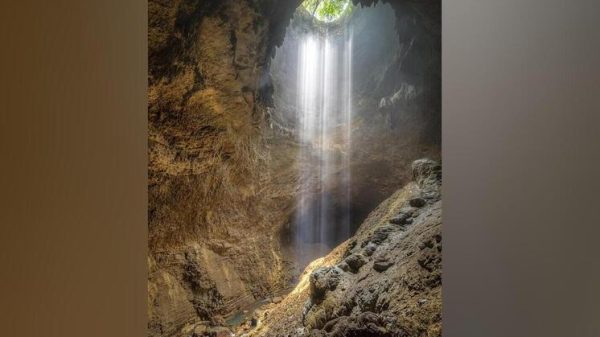



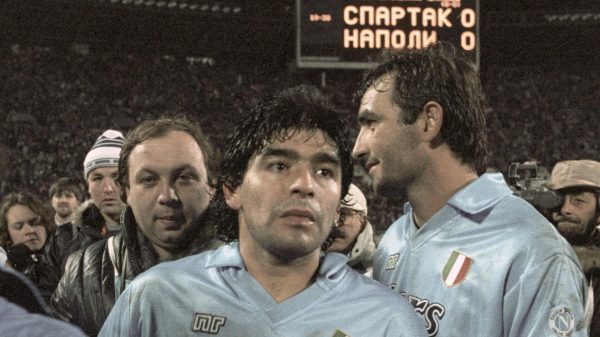



















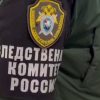





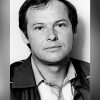



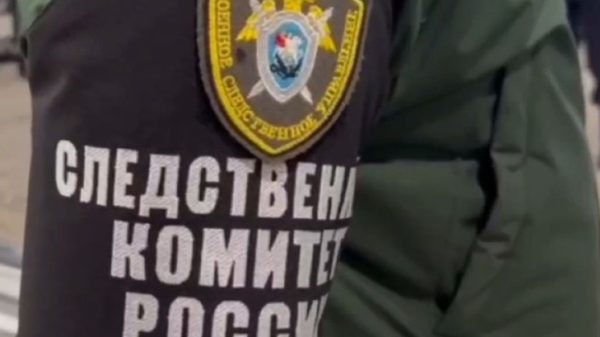
Свежие комментарии