
Apple is releasing its new iOS operating system on September 16, and the software includes a host of new features including home screen widgets and updates to the messages feature.
At the company’s Worldwide Developers’ Conference, which this year was held remotely due to Covid-19, executives announced a series of updates to the software, as well as changes to the iPad and Apple Watch operating systems.
Apple confirmed in its virtual September event that iOS 14 would be released on September 16, although developers have warned that the short window before its release could lead to some software bugs.
iOS 14 is available for iPhone 6s and later. Here are the highlights.
Widgets
A long-desired feature, Apple’s new widgets will let users pin useful tools — interactive mini previews of apps — on their home screen. This could include a shortcut to a TV show, weather updates, a daily meeting schedule or sport results.
The new iOS also has a feature called "Smart Stack", which can be placed on the homepage and changes depending on its prediction of what the user needs in a particular location, time of day or activity.
First big iOS 14 announcement is Widgets — interactive icons on the home screen. But… how much time do people spend on the home screen? #WWDC20 pic.twitter.com/4RDlov6iGc
— James Titcomb (@jamestitcomb) June 22, 2020
The home screen is also getting a new feature called the app library, where you can see a list of all apps installed on the phone, automatically arranged by type. The apps most likely to be useful in that particular moment float to the top of the list.
App clips
The company’s latest redesign also lets users preview a small part of an app when they need it without having to download the whole thing. This could be something like paying at a parking meter or renting a shared bicycle or scooter.
The clips will be accessible by scanning a code, such as a QR code or an upcoming Apple-designed code specifically for this purpose. Clips can also be shared in messages or a browser.
It’s designed to help in situations where you might only need an app once, for example for a particular local authority’s parking or public transport system.
Set your own default apps
Capitulating to demand from customers to use rival company software as their default, Apple announced that it would now let iPhone and iPad users choose programs such as Google’s Gmail to automatically open email links and browsers including Firefox to open web links.
The change came in a blink-and-you miss it slide during today’s presentation, and appears to be limited to email and web browsers for now.
iMessage
Apple’s messaging system is getting some updates to make group chats easier to follow, as the company faces competition in this area from Facebook-owned Whatsapp and Messenger.
It’s introducing threads, which allow users to respond to a specific message and make it clearer who they are replying to, in a feature which appears similar to the workplace communication app Slack.

Apple's Stacey Lysik in front of the company's updated iMessage interface
Credit: APPLE INC /via REUTERS
It will also be possible to "pin" important conversations to the top of the app, making them easier to find without scrolling through the list. Apple is also adding the ability to set a custom group image or emoji.
Picture-in-picture
If you’re watching TV or using video chat on your phone, the screen is liable to disappear if you tap away to check your emails or look up something on the internet.
This is going to change with the new software, which will let you use another app while continuing to watch a video or use FaceTime.
The video will continue to be visible in a small box which can be moved around depending on which part of the screen you need to see.
New Memojis
Apple’s disembodied heads are designed to give you your own amusing animated avatar when messaging. The new iOS adds a host of new facial expressions and actions, more hairstyles and headgear and a greater array of age options.
The biggest and most topical change, though, is the option to add a face mask, which can be used to show you are diligently following Covid-19 guidelines even in the digital sphere.
👩🏾🦱 Memoji face coverings are coming to iOS 14 pic.twitter.com/Rjm28O0Rb7
— Emojipedia 📙 (@Emojipedia) June 22, 2020
Translate
Snapping at the heels of Google, Apple has finally introduced its own translation app. Used in landscape mode, the phone can show a real-time conversation on two halves of the screen to let each person follow in their own language.
It works with both text and voice, and doesn’t need an internet connection. Currently it includes 11 languages, with more to be added in the future. The app will automatically detect what language you are using, and uses Siri’s voice detection system.
Maps
Apple’s Maps app has had a rocky time of it. Widely considered second-best to Google’s effort, the company is now trying hard to change that perception.
It’s finally adding cycling directions which take into account hills and busy roads, though only in a handful of US and Chinese cities for now. It will also offer electric car routes which include charging stops.

Apple's new Maps will include cycling directions and special features for electric cars
Credit: Andrew Harrer /Bloomberg
A new feature, Guides, lets users find interesting places to visit in a particular city. A curated list includes recommendations from journalists and specialist hiking and exploring companies.
Siri
Apple’s voice-activated assistant can now send audio messages as well as dictated texts.
The interface on an iPhone has also changed. Previously it opened up a full-screen page, obscuring everything else, but it will now just add a small tab at the bottom of the screen.
Handwriting
On the iPad, an update for the Apple Pencil will recognise your handwriting, turn it into typed text and make that text available to copy and paste across different apps.
The feature, which works in English and Chinese, will also add prompts to notes such as addresses and phone numbers, asking if you’d like to call the number or search for directions to the address.
It can "correct" shapes, too, so if you draw an imperfect hexagon it can automatically make it nice and even.
Digital car keys
This is a long-rumoured feature which has finally been announced officially. Car owners will be able to unlock their vehicles using their iPhone or Apple Watch, without the need for a separate app.
It currently only works with the newest BMW 5 Series, which is coming out next month, but more models are apparently coming soon.

Speaker Emily Shubert demonstrates Apple's new CarKey feature
Credit: BERNADETTE SIMPAO /AFP
The key can be sent in a message to someone else or disabled through the iCloud if lost. And if your phone runs out of battery, it can still be used to unlock and start a car for five hours afterwards.
Privacy
Apple always makes a big deal out of its privacy features, and in the new iOS apps will always be required to get a user’s permission before tracking them.
Borrowing an idea from the food packaging world, the company also plans to introduce label-style summaries of developers’ privacy standards which can be viewed on the App Store before downloading an app.
It will also allow you to limit location sharing to a much wider berth. For example, a weather app that needs to know what city you are in, but not what street.
Apple Watch
A new feature on the Apple Watch helps you count the 20 seconds you need to spend washing your hands to fight the spread of Covid-19. It can also warn you if you’ve rushed it.

The Apple Watch can keep track of the time you spend washing your hands
Credit: Andrew Harrer /Bloomberg
The watch also has a new sleep tracker which detects when a wearer is asleep and awake, can keep track of trends in their sleeping activity and help a wearer meet goals for time spent asleep.




















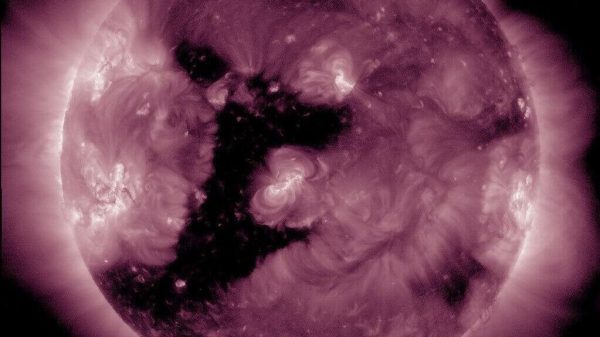


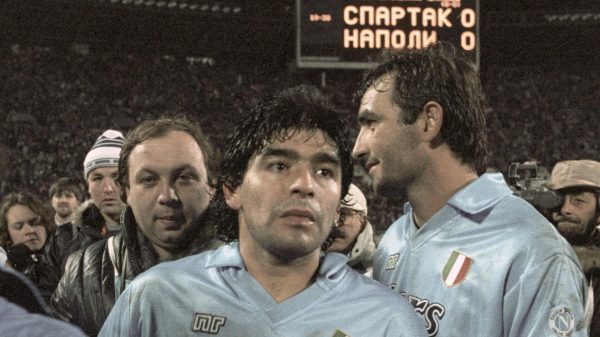



















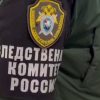









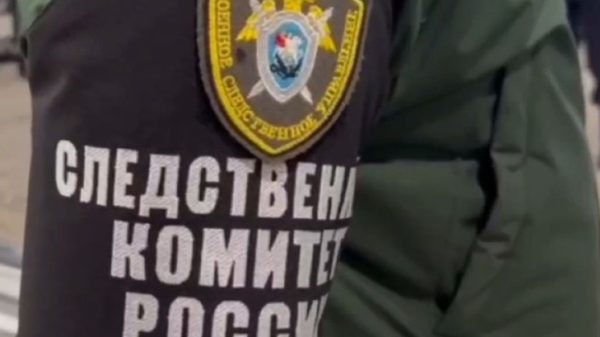
Свежие комментарии